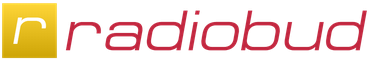Blade and soul китайский официальный сервер

Going down the list on the page, the Chinese text next to the boxes Translates into the following
Box 1: 真实姓名 = Real Name
Box 2: 有效证件 = Valid Documents – This will be changed to Passport number.
Box 3: 出生日期 = Date of Birth — Make sure you have it set to being over 18*
* Being under 18 will cause you to have problems when playing the game!
Box 4: 联络地址 = Contact Address – Make sure that you have it set to 其他 (Other) on both boxes
Follow the steps below, below you will see some fake info, but make sure you put in what you choose, but make sure that you can remember it, because in case you lose your account for some reason you will need to use your name, passwords that you used and where you logged in from last, long process but it’s the only way to recover your account, so remember everything that you put. Follow what to do below.

1 – Enter your name, both First and Last name.
2 – You will need to change the first box from 香港,澳门,台湾居民来往大陆通行证 (Hong Kong, Macao and Taiwan residents travelling to Mainland Passes) to 护照 (passport), Then enter your passport number.
3 – Enter your date of birth, remember to make sure that you are over 18, In the following formate Year/Month/Day
4 – Contact Address, leave the two boxes in the beginning alone, unless you are from China, Macao or Taiwan, In the last and biggest box enter your address
5 – Once everything has been filled out click the button on the LEFT
to continue to the next part, this may take a few minutes to register!
Once everything is done you will be taken to the following page after clicking the button on the left.

Congratulations!
You have created and verified your QQ account, you can now log into the game!
Downloading the Game
To download the game Blade and Soul China, there are two ways, one; by going through the main site and downloading the downloader before installing, or you can download the whole game installer from TeamLanLan Mirror, Link below. We will cover both ways.
Make sure that you have your computer Local set to Chinese, because the game is known to have problems with the English locale of the computer, this will not change your operating system language, just the way the computer reads the programs.
To change your videos Locale you can follow the video or read the guide below.
Changing Locale – Video Guide
Changing Locale – Text Guide
1 – Click start and go to your control panel

2 – Click on Clock, Language and Region tab.

3/4 – Click on Region and Language, allow the Region and Language window to open then click on the Administrative tab

5 – Click on the Change System locale, you might get a pop asking for user permission to change it, click yes and move onto the next step.

6/7 – Locate Chinese (Simplified, PRC) and click ok, then click apply and restart the computer. You are then ready to install the game. Via the download from main site or the TeamLanLan Mirror.

Downloading the Game
We will cover two ways of downloading the game, however in my own opinion Downloading from TeamLanLan mirrors is a much faster way. But you are under no pressure to download it. We will cover downloading the game with the main site before we cover the TeamLanLan Mirror
Using bns.qq.com/
To download the head over to http://bns.qq.com/ and you will reach the landing page, this is also the download page. Click the second large button on the top of the page, the button marked with a one.

Save it to a place that you will remember where to save it, you will be opening it right away. This package that you have download contains the Direct X and C++ already packaged into the installer, so no need to worry about them, but if for some reason they don’t work for you, you can get them from the blade and soul china site bns.qq.com . Next open the file that you have just downloaded, this file will download the game’s installer files that you will then use to install the game. Double click it and run it. You will then see the installer download window open.

With this, if you don’t want to save the game download anywhere, Remember this is not the game installer, this is the installer to get the game installer… the work they make us do to play… Anyway you can choose to save it to a different location other then the root of your C drive that it defaults to, just remember where you saved it, as you will be opening it later. For this I will be installing it the default location that is the C drive and then the sub folder that it makes called “gamedownload”. Once you have selected to save location, if you choose to, click the button at the bottom the big pale blue looking one.

The timing of the download will go crazy at the start, but over time it will stablize and you will be downloading, it also depends on your download speed. It took me about 3 hours to download all the files of the game… just let the downloaded run, it will finish soon™. Once the game has downloaded, you can open the installer via the down loader or you can open the launcher from the location that you saved it. In our case, C:/Gamedownload. The folder with the game installed should look like the picture below.

To install the game, double click on the filed called: bns_2.119.5029.8_201503011407_setup_signed.exe, once it’s open follow the installer, it’s just like any other installer that you are to face, but in Chinese. Keep everything how it is in the installer, change the installation direcroty if you so much choose to, other then that it should install the game along with Direct X and C++, like I said it comes with the game already. Let the installer finish. Once finished, launch the short cut that was created, this is not a NClauncher short cut therefore you can make endless copies of it without having to point the short cut at the game servers. If you have finished opening the launcher you can skip this next part, as it’s just downloading the installer faster.
TeamLanLan Mirror
This method of installing the game, takes the long wait out of installing the game, as you download the installer directly. This will get you into the game faster. To start off click this link: (COMING SOON) and select the Blade and Soul China Folder and download the whole folder as a zip, to make your life even easier you can click this link: (COMING SOON) to download the zip containing the installer directly, please note that the download may and will be in the 11GB range, same as the other way above.
Logging into Blade and Soul China
Once you have the game installed and everything is set, start the launcher and allow it to update, it can take a few seconds to a few minutes if not longer depending on your internet connection. Once patching/updating is done you will be greeted with this page on the launcher, getting into blade and soul china is a much more different then getting into blade and soul Taiwan and Japan, On the chinese server you have 19 servers on top of your sub servers that your character is tied to. You can make characters on all 19 servers as far as I remember. Each server has a different economy so to speak with the gold or cash, some server have lower cost of gold for more cash other have more gold or less cash. I will go into detail about this later. For now, it’s best to pick the best server for you. To get to the server selection list click the button on the bottom right hand side that is marked with a 1. The two servers located above are ones that are randomly picked, the top most server is the one that you used last and will stay like that until you change it.

After clicking the server list button you will be taken to a page that looks like this, keep in mind to only click once on the server names to read the ping that they have to your location, if all servers have a high ping 250+ Then I would recommend getting a booster for the game, there are a few free ones that work, one made by Tencent themselves and lots of paid ones, I personally use IPmana that is free, but you need to reactivate it once every week, we will cover that once we get everything sorted. This is what the Server list is to look like.

Once again you will need to find the one that works for you. most servers should work, but try to find the one with the lowest, because sometimes it can get really bad in terms of lag. Once you have selected a server and it’s highlighted in orange, like seen above. click the button on the left to lock in the server and it will take you to the log in screen, remember you are not limited to how many servers you can create characters on. Once you are at the login screen as seen below, login to the game.

Logging in is simple, The QQ number that you made at the start will get put into the top box and your password in the lower box, then click the blue ice button to login. If everything goes right then the game should launch for you. If you have followed this guide then everything should have went smoothly, as I did everything with the same with the QQ number I made during this guide and logged in using it, worked.

You should now be in Blade and Soul China. Enjoy your time in the game, while I go and find out what has changed while I took my break from the game.
English Patch and Boosters
We will cover English patches before we cover the boosters, because the game is still playable without a booster. At the moment there are two* English Patches known to the Blade and Soul China community, one that I used myself and never had a problem with it that is made by LokiReborn, his patch edits the XML directly so there is no need to do anything with it, However, it is recommended that you backup your XML files just to be on the safe side. Computers are computers and they will make mistakes. The second patch is a bit more heavy in terms that it downloads a new XML everytime you update it according to users, this patch I have never used. But I will cover both patches for you to look at. We will start with the LokiReborn patch. I was not able to get the RareElites Patch to work, so I will not be covering it in this guide for the time being.
LokiReborn Patch
This is one patch that I myself used for as long as I can remember. To get the patch you will need to head over to the Blade and Soul Dojo. (Creating an account is not required but it’s recommended) you can follow this link to go right to the patch: http://www.bladeandsouldojo.com/topic/16870-english-patch-for-bns-china/ You can read the post if you choose, you can follow the instructions there or follow the rest of the guide, both will get you to the same outcome. Once on the page download the installer of the patch, what is nice about this patch is that everytime an update comes around, it will download a new installer for you so you don’t have to redownload it everytime. Once you have downloaded it, install it and then launch the program.


Once it’s open you will see a long list of languages that you can patch. Currently the all language patches offered by the LokiReborn patcher are 100% working, but all translated to a different degree, but it gives you the options if you want a different one. To use the patch, just select the patch that you want, I went with english, because this is a english patch guide, select it and click Apply Patch, now wait for the patch to do it’s magic and wait for the pop up Patched Successful!

Now what is left is to open the game and run it, your patch will take affect once the game has loaded into character selection, the launcher of the game will still be in Chinese. Everytime the game does a update and the english patch is no more, head back to the LokieReborn patcher and re apply the patch, if there is no patch to update it will tell you that you need to wait, give it a day or two and loki will update the installer, that the program will download and run after asking you if you want to update. This is a nice patch, personally one of my most favourite. It’s both easy to use and most of the game is translated.
Boosters
There are lots of boosters that are around on the internet, some are said to work, but don’t some work but not with the game you want, but I will narrow it down to two that I have heard good things about and have used myself.
. Thanks a lot!I have received a number of messages asking me how to register a Blade and Soul Account in China. Therefore, I have decided to revive this post from my earlier post in the forum. Do not worry, there is no ip block or is it difficult to register as most of the information and forms are in English or can be translated via Google Translate. Below are the steps...
Below is a video that show you how to register for your Tencent Blade and Soul Account.
1. Go to the official QQ registration page (English) - http://zc.qq.com/en/index.html
You can register your QQ account here, the instructions are in English so its pretty convenient for foreign players like myself. After successfully registering an account, you will receive a QQ number. This QQ number is unique to you and you will be using this to login your Blade and Soul Game Account.

I would highly recommend that foreign players like myself who is playing outside of China download this Game Booster. So why this Game Booster instead of WTFast or other similar boosters? Xunyou is the official game booster partner of Tencent for China Blade and Soul. So far Xunyou has been giving me better ping compared to the rest of the Game Boosters and previously Xunyou has released an official Game Booster with a user interface design exclusively for Blade and Soul. The booster starts with a free trial of 5 days and subsequently can be maintained for a small fee.
Select the Game you wish to boost and click activate.

You can choose to install the game prior so you just need to patch once CBT/OBT is announced. The Xunyou is a great game booster not only for Blade and Soul China but for other China games as well so it is definitely worth checking out if you haven"t.
I will be updating this guide whenever I find new issues and problems to address. Cheers...
Blade and Soul является одной из самых популярных корейских игр последнего времени, даже несмотря на то, что в России, например, только совсем недавно начался ее ЗБТ. Создатели Blade and Soul – компания NCSoft, которая стала автором таких игр, как и , постоянно совершенствует игру и создает новые сервера по всему миру, чтобы все геймеры могли по достоинству оценить красоту и привлекательность игры.
Официальный русский сервер Blade and Soul
Закрытый бета–тест для игроков из России начался в конце марта 2016, и, по ожиданиям разработчиков, продлится месяц. Официальный сайт сервера - https://ru.4game.com/Там же вы можете сделать предзаказ игры, который возможен в четырех вариантах. Какая между ними разница и сколько они стоят можно посмотреть на самом сайте или на видео: